
Letak Cursor Dalam Blog
2. Copy code ni :
<style type="text/css">body, a, a:hover { cursor: url(URL CURSOR), progress;} </style>
3. Pergi dekat SINI
4. Pilih cursor yang korang suka
5. Gantikan 123 dengan URL CURSOR yang korang pilih tadi
nak ambil URL ambil code di " Option #1 " (Lihat Gambar)
6. delete code yang berwarna 123 :
<style type="text/css">body, a:hover {cursor: url(http://cur.cursors-4u.net/cursors/cur-9/cur823.cur), progress !important;}</style><a href="http://www.cursors-4u.com/cursor/2011/11/10/small-cute-red-pointer.html" target="_blank" title="Small Cute Red Pointer"><img src="http://cur.cursors-4u.net/cursor.png" border="0" alt="Small Cute Red Pointer" style="position:absolute; top: 0px; right: 0px;" /></a>
7. Save , senang kan ?
Letak Cursor Image Sendiri
1. Sign In > Dashboard > Design > Add Widget > HTML/JavaScript
2. Copy code ni :
<style type="text/css">body, a, a:hover { cursor: url(URL CURSOR), progress;} </style>
3. Upload Image Cursor korang dekat SINI
4. Copy Direct Link
5. Paste link no 2 tadi dekat 123
6. Save ,
saya dah sediakan beberapa cursor untuk korang semua , kalau nak KLIK SINI
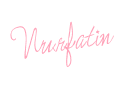


0 00 orang nak cakap:
Post a Comment